|
Mail Folder & Groups |
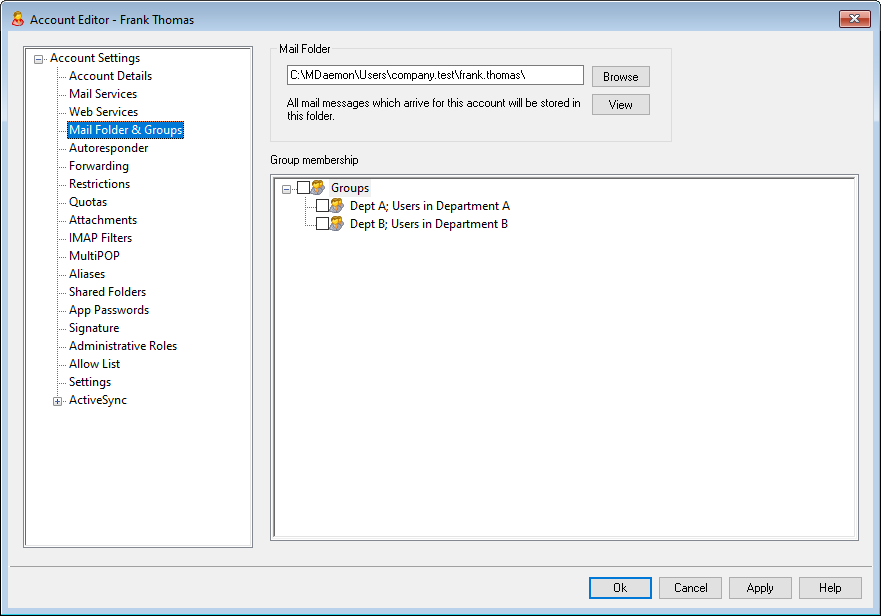
Mail Folder
Enter the folder where you wish to store this account's email messages. When creating a new account, the default location of this folder is based on the Mail folder setting designated on the New Accounts template.
View
Click this button to open the Queue/Stats Manager to the user's Mail Folder.
Groups Membership
Use this box to add the account to one or more Groups. Check the box next to each group that you wish the account to join.

