The following screenshots where taken from MDaemon version 16. Prior versions may not contain all of the features below.
SecurityPlus must be installed and a valid SecurityPlus key must be activated in order to change AntiVirus and Outbreak Protection settings.
Recommended Security Settings
- Navigate to the MDaemon GUI
- Select Security
- Select Security Settings
- Security Settings
- Relay Control

- Reverse Lookups

- POP Before SMTP
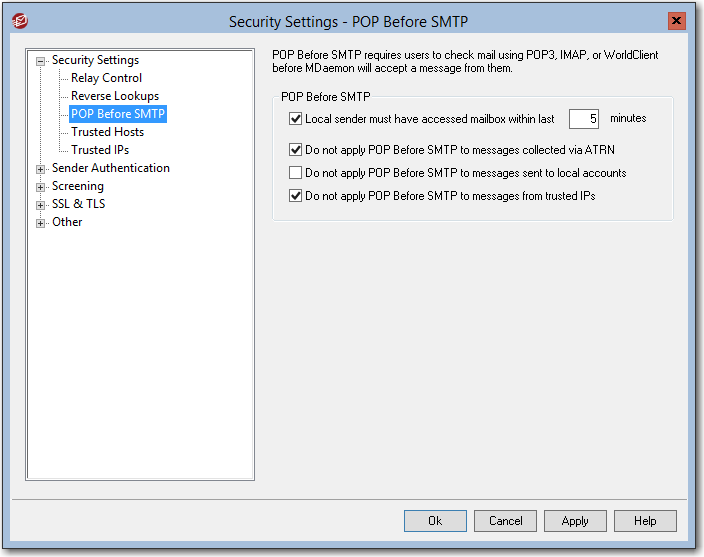
- Trusted Hosts
Hosts added to this list will bypass all Security Settings. - Trusted IPs
IP Addresses added to this list will bypass all Security Settings.
- Relay Control
- Sender Authentication
- IP Shield

- SMTP Authentication

- SPF Verification

- DKIM Verification

- DKIM Signing
Click here for more information on configuring the mail server to sign mail using DKIM
- DKIM Settings

- DMARC Verification
Click here for more information on configuring DNS records for DMARC
- DMARC Reporting
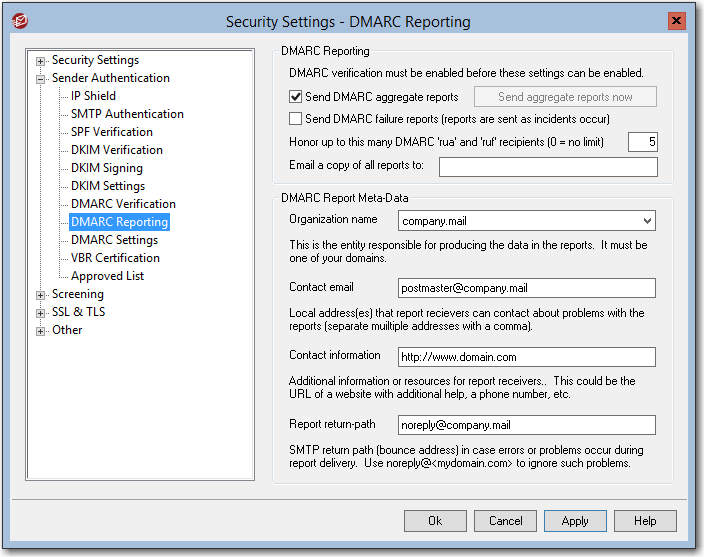
- DMARC Settings
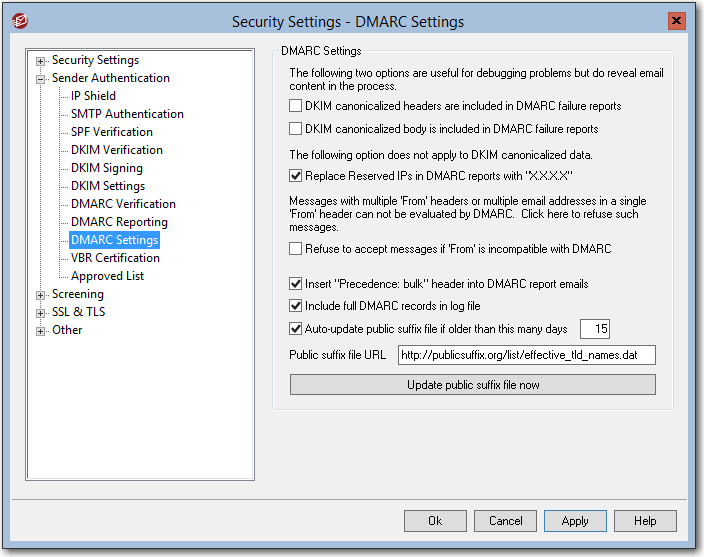
- IP Shield
- Screening
- Sender Blacklist

- Recipient Blacklist
Local domains and/or addresses should not normally exist on this list - IP Screen

- Host Screen
Recommended values have been pulled from our recommended host screen article.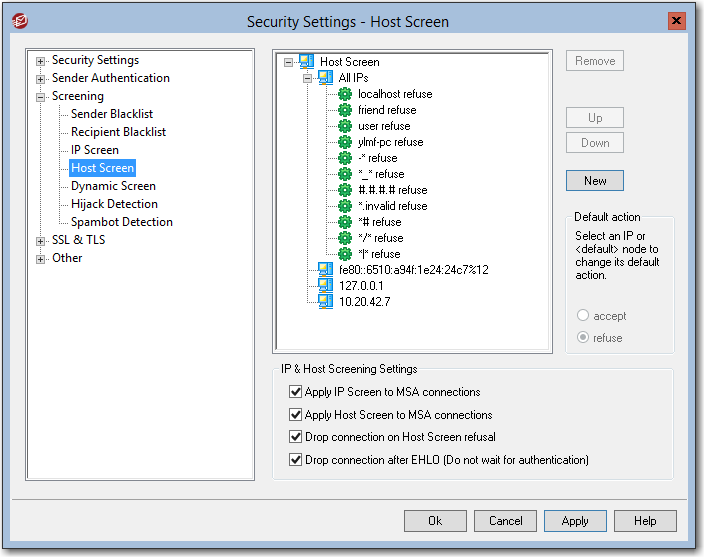
- Dynamic Screen

- Hijack Detection

- Spambot Detection

- Sender Blacklist
- SSL & TLS
- MDaemon
A third party or self-signed certificate must exist in the server's certificate store to use SSL, STARTTLS, and STLS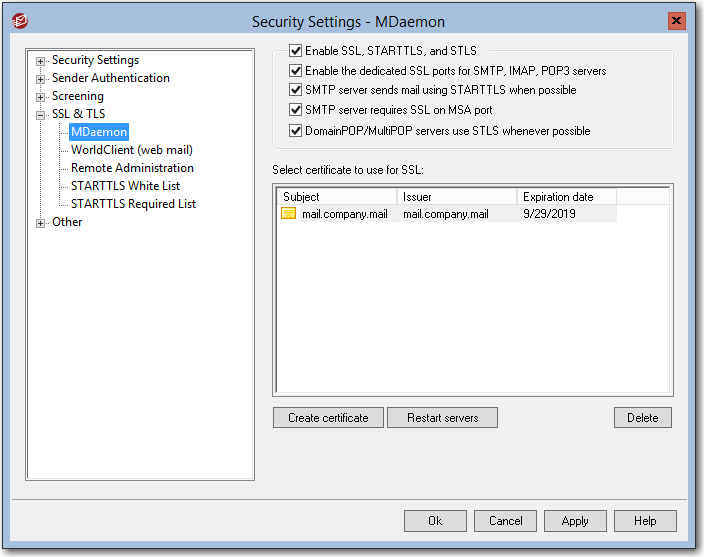
- WorldClient (web mail)
You may use the same certificate for WorldClient SSL connections.
HTTPS only and HTTP redirected to HTTPS will disable non-SSL connections from occurring for web mail.
- Remote Administration
You may use the same certificate for WorldClient and/or MDaemon SSL connections.
HTTPS only and HTTP redirected to HTTPS will disable non-SSL connections from occurring for remote administration sessions.
- STARTTLS White List
Hosts/IPs added to this list will be exempt from using STARTTLS during SMTP sessions. - STARTTLS Required List
Hosts/IPs added to this list will be required to use STARTTLS.
- MDaemon
- Other
- Backscatter Protection

- Tarpitting
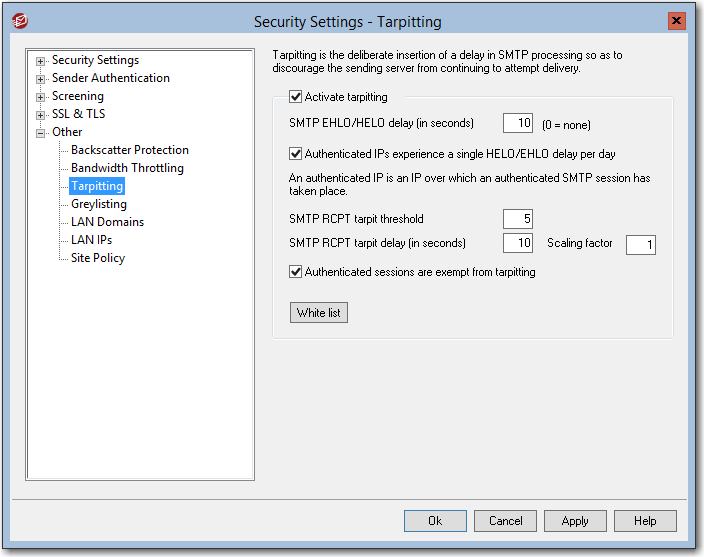
- Greylisting

- LAN Domains
Domains listed here are considered by MDaemon to be part of the local area network (LAN).. - LAN IPs
IPs listed here will be considered by MDaemon to be part of the local area network (LAN). - Site Policy
Text transmitted during the initial connection of each SMTP session.
Policies should be limited to 15 lines with 75 characters per line.
- Backscatter Protection
Recommended AntiVirus Settings
- SecurityPlus must be installed and activated to access this menu.
- Navigate to the MDaemon GUI
- Select Security
- Select AntiVirus
- Content Filter
- AntiVirus

- AntiVirus
Recommended Outbreak Protection Settings
- SecurityPlus must be installed and activated to access this menu.
- Navigate to the MDaemon GUI
- Select Security
- Select Outbreak Protection
- Outbreak Protection
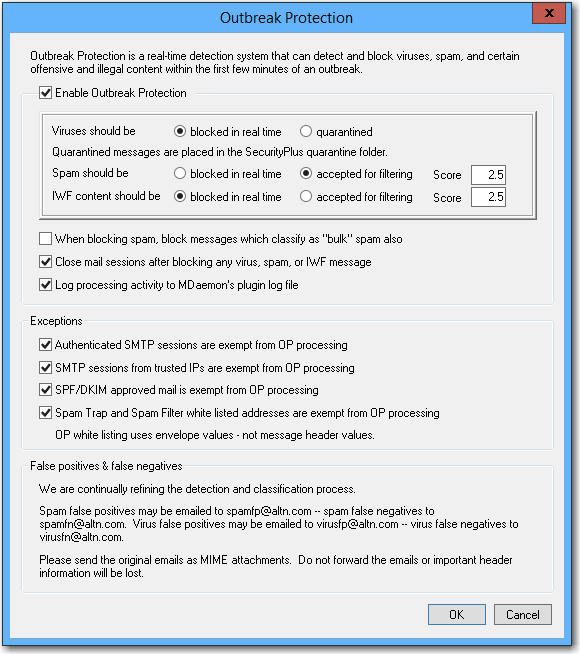
Recommended Spam Filter Settings
- Navigate to the MDaemon GUI
- Select Security
- Select Spam Filter
- Spam Filter

- Bayesian Classification

- Bayesian Auto-learning

- Spam Daemon (MDSpamD)
No changes to be made here unless instructed to from technical support. - White List (Automatic)
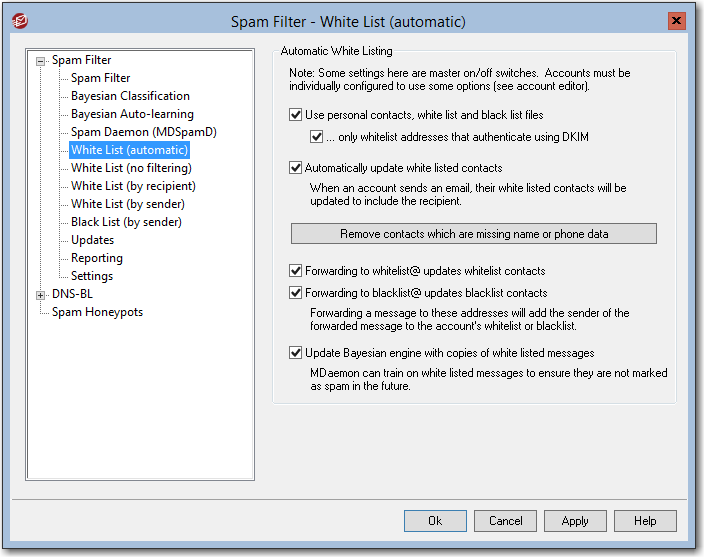
- White List (no filtering)
Local domains/addresses should not be on this list - White List (by recipient)
Local domains/addresses should not be on this list - White List (by sender)
Local domains/addresses should not be on this list - Black List (by sender)
Local domains/addresses should not be on this list - Updates

- Reporting
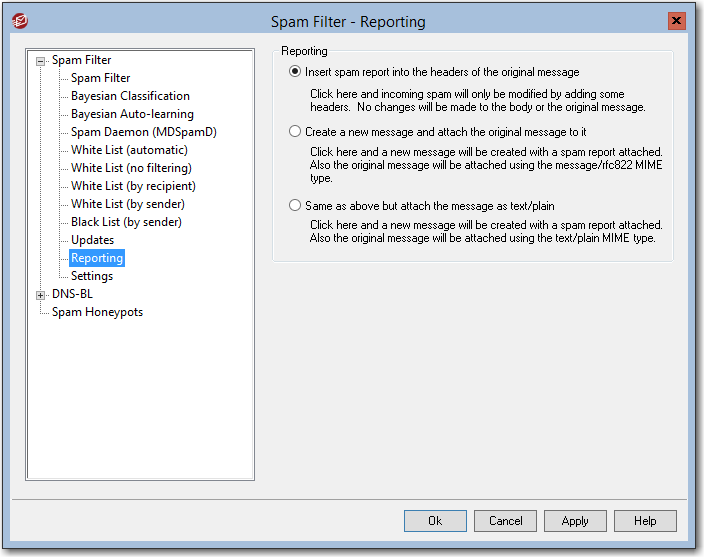
- Settings


Local domains/addresses should not be on this list
Settings

