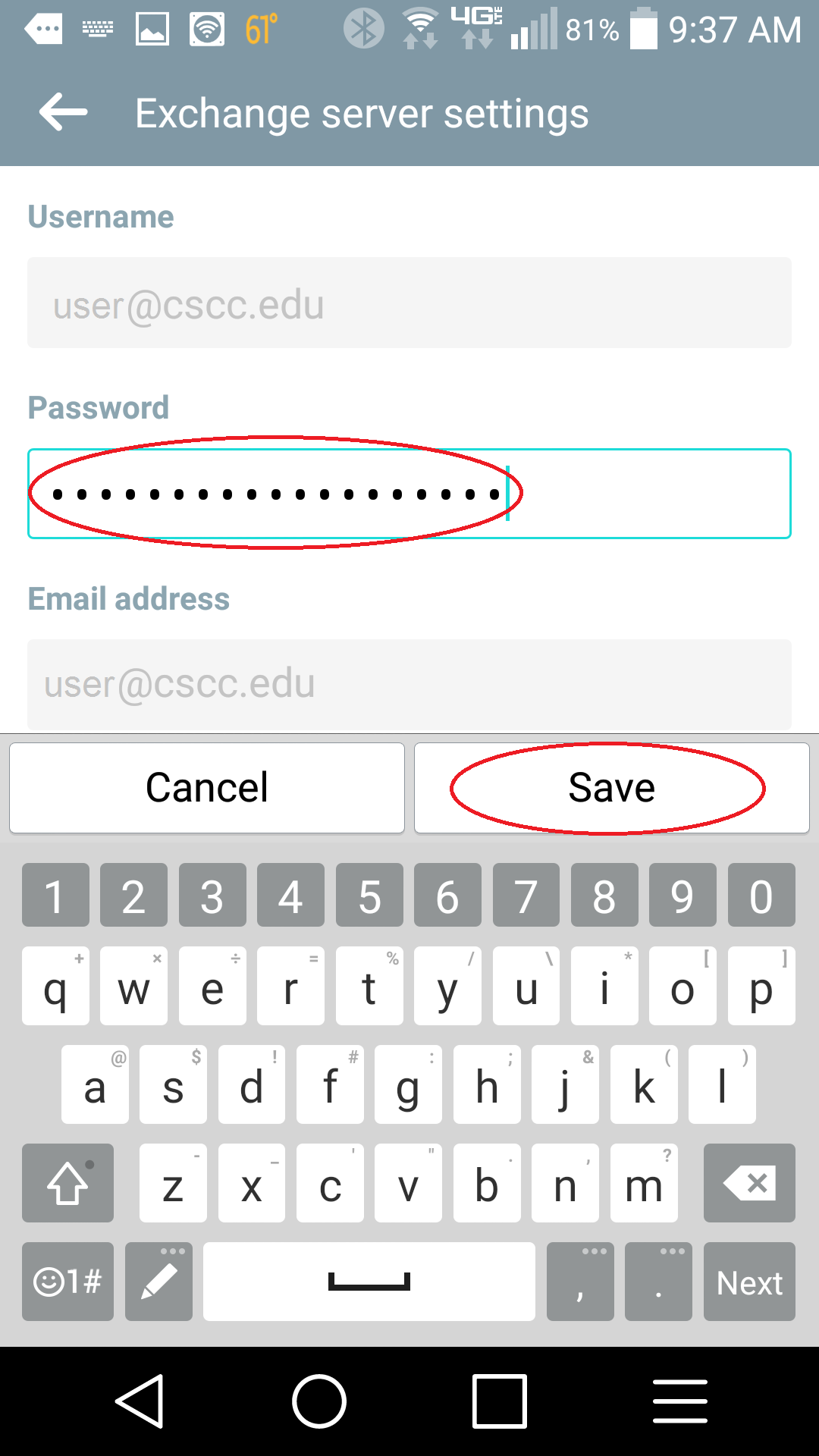ENVIRONMENT
Android phone syncing email from Office 365
RESOLUTION
- Open the Settings menu on the phone (Tap your icon for all applications from the home screen and choose "settings" item.)
- Tap "Accounts" and select your Columbus State account from the accounts list

- Tap Microsoft Exchange type account (Your device may call it ActiveSync or just Exchange)

- Tap Email Settings - do not tap your user settings.

- Tap the Exchange account that is your CSCC account

- Scroll down and tap "Exchange Server Settings"

- Update your password to the current password and tap "Save". This will verify the credentials and save the updated password until the next change.