Here are a few options to help resolve this issue.
Option 1:
Most
mail clients send out read receipts with no address specified in the
mail from command during the SMTP session. If you have MDaemon
configured to refuse messages with a NULL Return Path it will not allow
read receipts to be sent out. To correct this open the
MDaemon\app\MDaemon.ini file with a text editor such as notepad. You can
find this key in the section labled [Special].
Set the following key:
RefuseNULLReturnPath=Yes
change to:
RefuseNULLReturnPath=No
Save the file and restart MDaemon.
Option 2:
You can enable MDaemon to allow mail from authenticated mail sessions so these can be sent. From the MDaemon menu:
- Click on Security.
- Click on Relay/Trusts/Tarpit/Reverse Lookups/SPF/Lan IPs...

- Choose the Relay Settings tab.

- Enable the option for '...unless sent via authenticated SMTP session'.
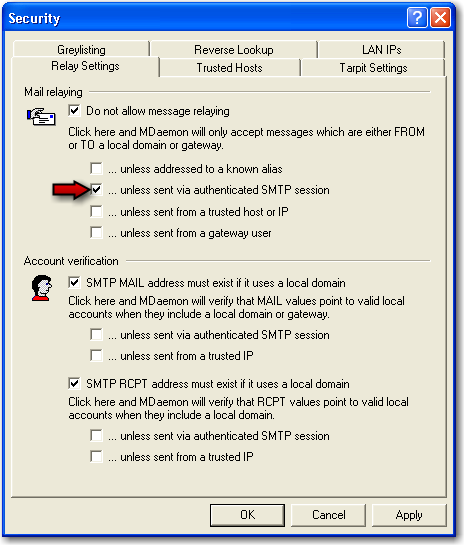
- Click Apply.

- Click OK.
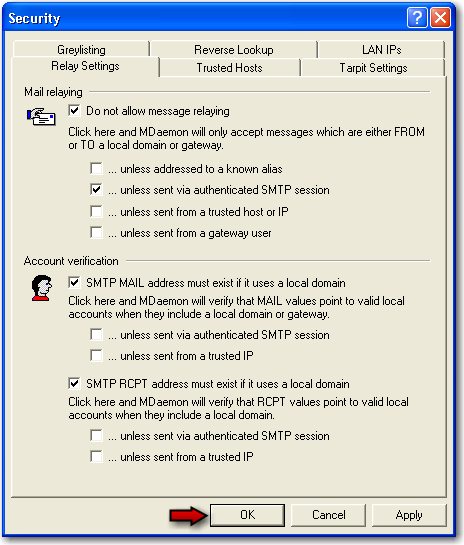
Next you will need to enable the SMTP authentication option within the mail client.
Here is a link to our Knowledge Base article on enabling this on Outlook 2002/2003.

