The article explains how to set up a T.38 device in RelayFax.
RelayFax supports up to 30 virtual fax devices that can log onto an SIP-based software PBX.
To add a T.38 device, follow these steps in RelayFax:
- In the left pane, under 'Fax Devices', double-click Manual Add
- In the 'Modem Type' drop-down box, select SIP (T.38) Channel
- Specify any other settings that you wish, and then click OK
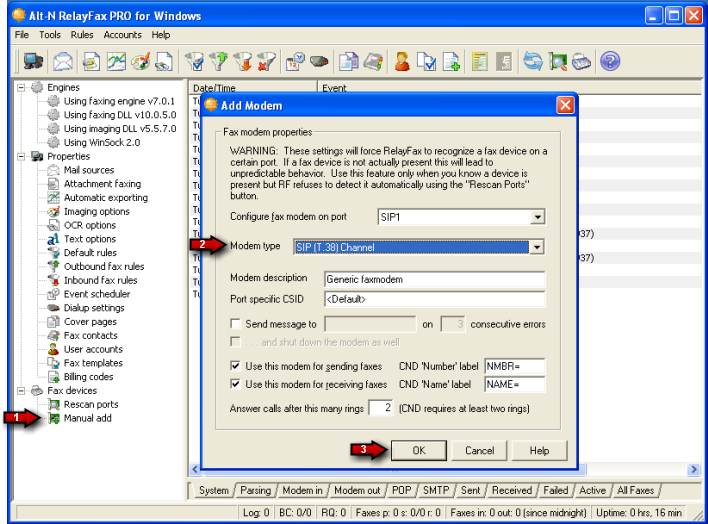
- In the left pane, under 'Fax Devices', double-click the new device that you just finished adding.
- Select the 'SIP Account' tab.
- Fill out the following fields:
- SIP Account
Server = Host name or IP address of SIP-based software PBX. (If the server port is not 5060, then a colon and the port number can be appended.)
Account = The SIP account name or extension. - Authentication
Username = This is the username for authenticating to the PBX.
Password = This is the password for authenticating to the PBX. - Network
IP Address = This is the local IP address, as seen by the SIP Server.
(If RelayFax is behind a NAT firewall, then this will be the external address of the NAT firewall. If that is the case, then the following two UDP ports (SIP and RTP) must be open and forwarded to RelayFax.)
SIP Port = This is the Local SIP port. (The default is 5060.)
RTP Port = This is the Local port used for the RTP and T.38 protocols. (The default is 8000.)
- SIP Account
- After you finish filling out those fields, click OK

- In the left pane, under 'Fax Devices', right-click the new device that you just finished adding and click Re-initialize modem
- In the right pane, click the System tab to view the results of step 8.
(If you encounter any errors here, you may need to contact your SIP Provider/Manufacturer)
Additional Comments
Note: Currently RelayFax can send to another T.38 modem without the need for any additional hardware, as long as your SIP-based PBX supports the codec. In order to send to a regular fax machine, your SIP provider must support Origination and Termination. You may also use a hardware gateway that supports these features as well.
Note: This feature is only available on RelayFax 7.0 and above.

