This article will explain how to set a default Policy for a domain, or set a specific Policy for an account in MDaemon.
To set a default Policy for a specific domain:
- From the MDaemon console, click Setup.
- Click BlackBerry Device Management...

- Click Domains
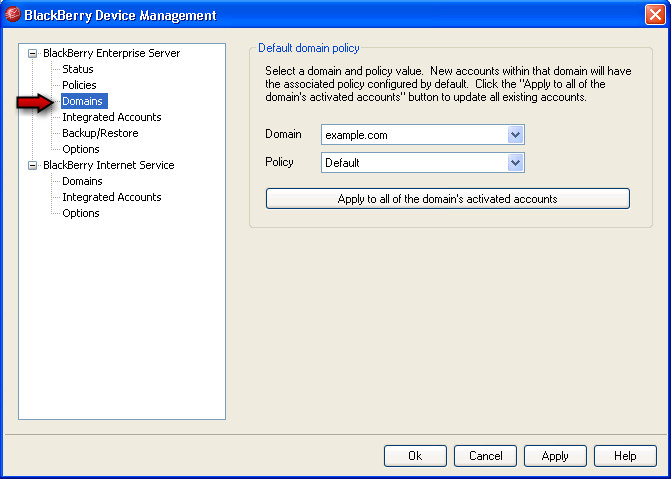
- Select the Domain you wish to edit.

- Select the Policy you wish to apply to the above domain.
Note: If you would like to push the newly selected policy to accounts already BlackBerry Enterprise Server (BES) activated, press the ‘Apply to all of the domain’s activated accounts’ button.
- Click Ok
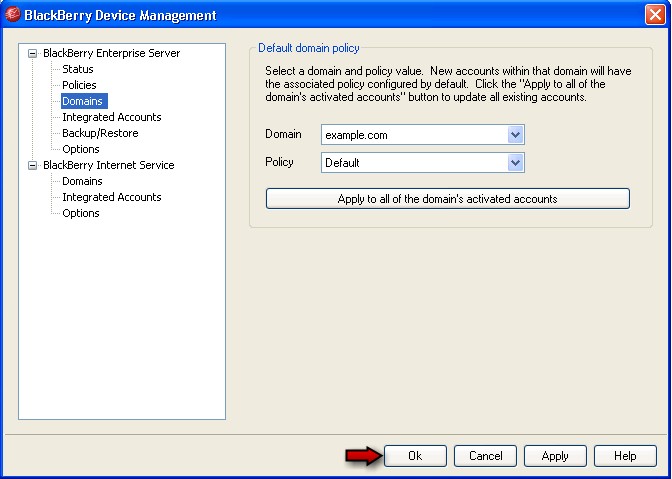
To set a specific Policy to an already BES activated account in MDaemon:
- From the MDaemon console, click Accounts.
- Click Edit Account...
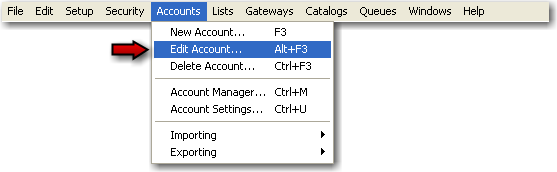
- Double click the account you wish to edit.

- Click BlackBerry BES

- Select a Policy from the drop down.

- Click on the Send policy to device button.
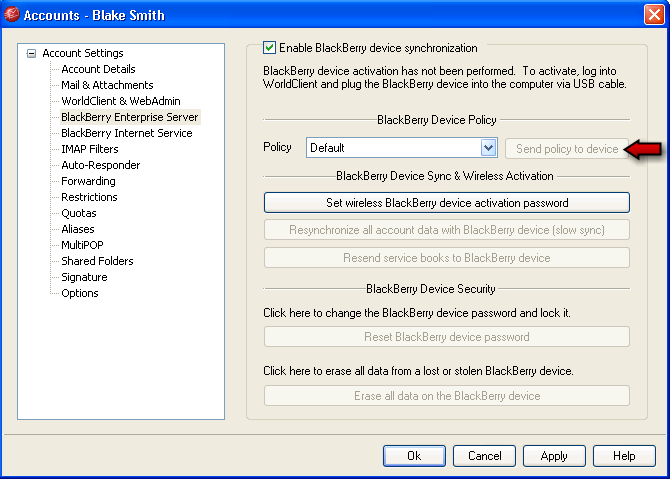
- Click Ok
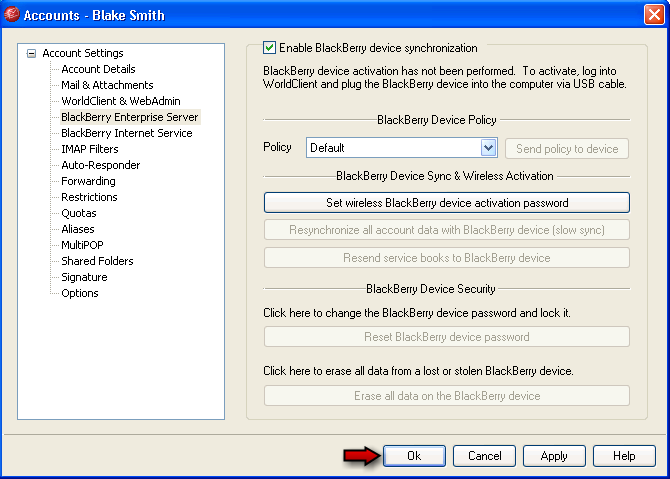
Additional Comments
This feature is only available in MDaemon Pro.
Related Articles
KBA-02270 How do I view, edit or create BlackBerry Enterprise Server (BES) Policies in MDaemon?

