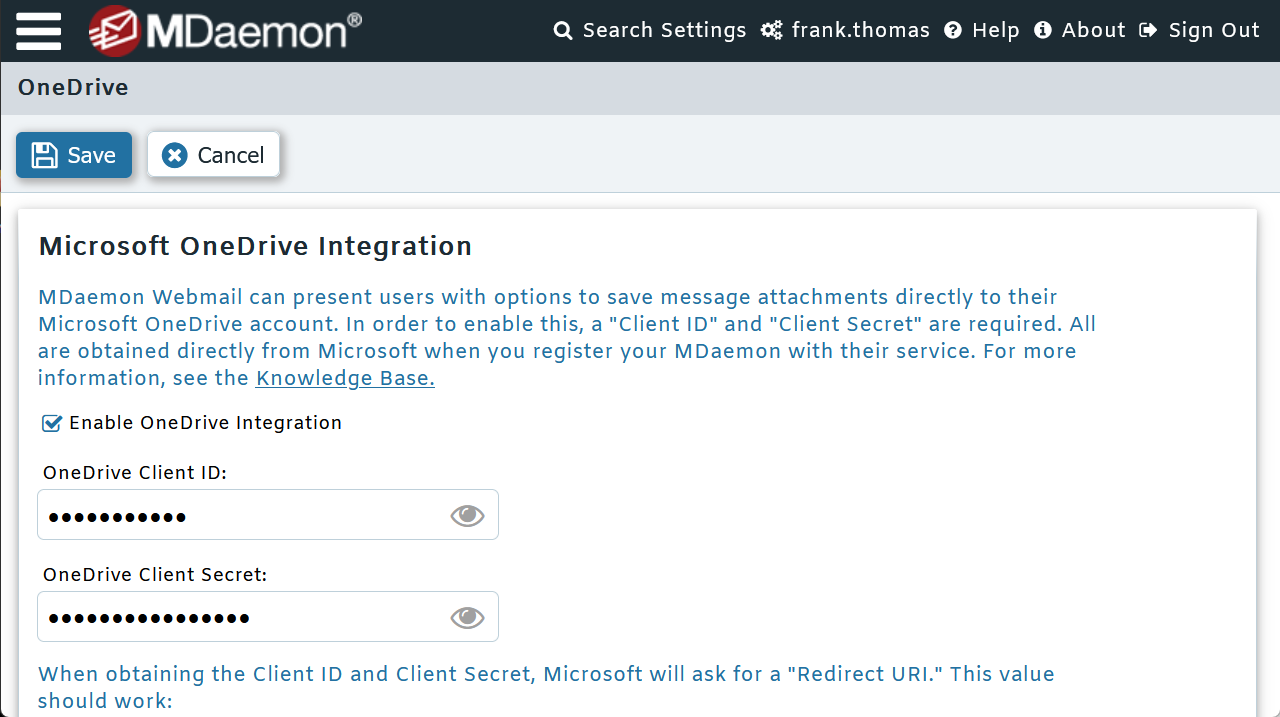- Home
-
Store
- Browse All
- Personal Hosting
- Business Hosting
- Corporate Hosting
- Enterprise Hosting
- VPS Hosting
- Spam Titan Email Security
- SpamExpert Email Filtering
- CudaConnect Cloud Spam & DR
- Barracuda Email Security
- Fail-Over System & MX Backup
- G-Suite by Google Cloud
- Office 365 Business
- Office 365 Enterprise
- WHMCS Addons & Modules
- Website Development
- Logo Design Packages
- Corporate Identity
- Website Maintenance
- Social Media Managment
- SocialBee
- Register a New Domain
- Transfer Domains to Us
- Announcements
- Knowledgebase
- Network Status
- Contact Us
-
More